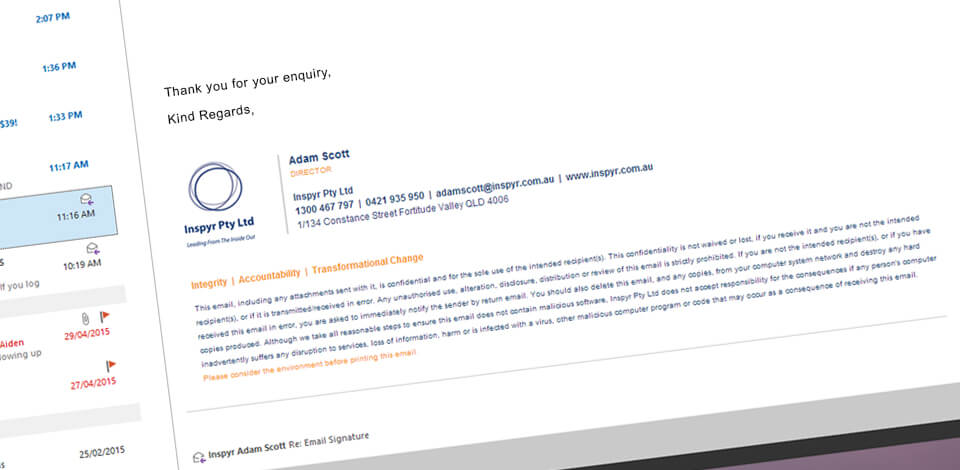Add Email Signature to Windows Live.
On the Signatures tab in Windows Live Options, you can create and modify custom signatures for your messages.
How to add your signature
- Open Windows Live Mail
- In the upper-left corner, open the File menu, click Options, and then click Mail.
- Click the Signatures tab.
- Under Signatures, click New.
- Under Edit Signature, do one of the following:
- In the Text box, enter your signature.
- Click File, click Browse, select the text or HTML file that contains your signature, and then click Open.
- Click OK.
Tip
If you want to create a signature containing custom fonts or graphics, design the signature using a HTML editor, and then save it as an HTML file. Then follow the steps above to select that file as a signature.
Puro Design can custom design your HTML email signatures, contact us today for a quote.